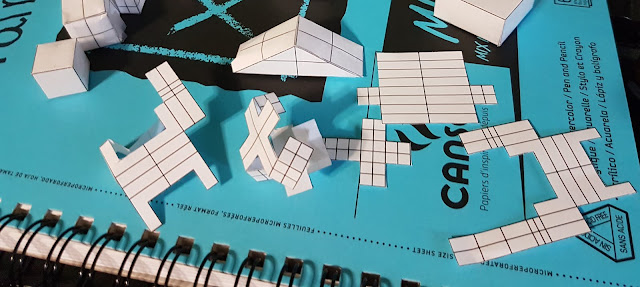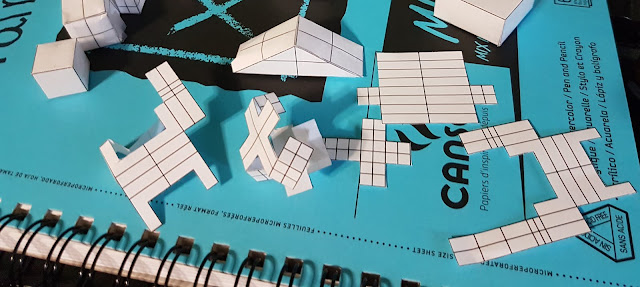These designs are an initial progress towards something a bit more modular, based specifically on a set of childrens toys and modified to fit my own wants as a more advanced builder. Paper craft i have found very unique when actually being able to design on the computer and then exporting to illustrator and then back into 3D outside the virtual space.

In total there are 23 different designs and each has a particular purpose whether holding things together or being supports and just decorative pieces. Each piece is produceed in Rhino and then taken out and folded into shapes. After largely experimenting with these designs i found them way to small to handle with fingers and tape but i managed to put a full set together.