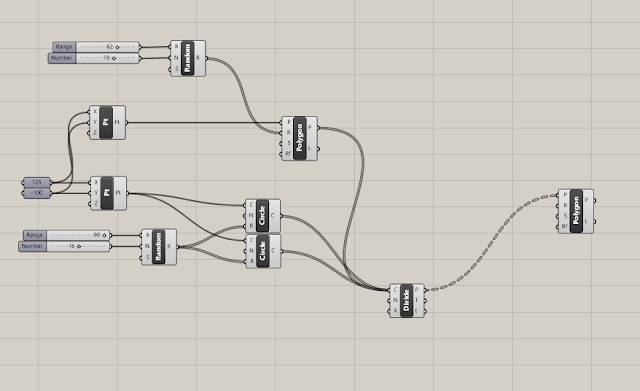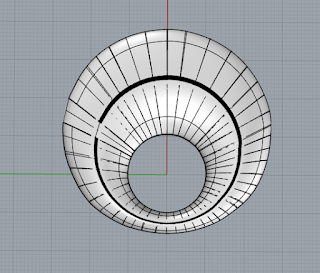3D Object design
Wednesday, 13 February 2019
Mandalaish
There are two Definitions that alter the structure of each with sliders. The initial base design of large hexagons while the circles are multiple hexagons rotated in a circle to create a pattern.
This structure is extremely simple which allows me to alter both size amount and division of the circles.
This is the basis of the algorithm where each portion of of the circles can be divided and also the structure is based on circles that appear in the structure
Both Structures
One structure
The other structure
Thursday, 24 January 2019
Parametric Line Drawing
These are not complex they are more about the random structure and figuring out what particular sets of parameters will do when stuck into the different nodes. Also i did a lot of research into the different function of everything in Grasshopper and found a site that helped to just identify all of its functions and descriptions and there required inputs
I started here with a really large list of multiple parameters and worked with the bi-arc tool to create a random design but the inputs where incorrect for adding the polygon node as well the inputs and outputs disallowed it from completing properly anyways when you extruded it.
This was the first parameter i ended up creating with the result of it functioning
Interpolate Curve command with some randomization and a point division of the curve and extruded polygons. It was the one that had the most amount of playing around to get a visual that was small enough but also the least amount of space the curves that where generated by the command.
Tangent Curve used for this. its very simple in its make up and much less items than the others i made.
Very few randomization's on account of a smaller sample size because it is a singular curve in comparison to the other curves sets i made.
PArc I believe is a parametric arc. This one got really out of hand really fast
There was a point where my computer lagged for a couple minutes generating this guy at its maximum line division which i set to 1. but it does have a very interesting structure despite the amount of lines
These are all of the 2D versions of the different collections of shapes. i really think that each of these are a bit different because the sample size of the shapes is so much larger in every case if you alter the parameters so technically they can all look fairly similar.
My challenges for this set of projects was really just analyzing the differences between 50 different nodes to know what they did and what reasons they failed and how many different ones could be used if there where just a couple more parameters.
I started here with a really large list of multiple parameters and worked with the bi-arc tool to create a random design but the inputs where incorrect for adding the polygon node as well the inputs and outputs disallowed it from completing properly anyways when you extruded it.
This was the first parameter i ended up creating with the result of it functioning
Interpolate Curve command with some randomization and a point division of the curve and extruded polygons. It was the one that had the most amount of playing around to get a visual that was small enough but also the least amount of space the curves that where generated by the command.
Tangent Curve used for this. its very simple in its make up and much less items than the others i made.
Very few randomization's on account of a smaller sample size because it is a singular curve in comparison to the other curves sets i made.
PArc I believe is a parametric arc. This one got really out of hand really fast
There was a point where my computer lagged for a couple minutes generating this guy at its maximum line division which i set to 1. but it does have a very interesting structure despite the amount of lines
These are all of the 2D versions of the different collections of shapes. i really think that each of these are a bit different because the sample size of the shapes is so much larger in every case if you alter the parameters so technically they can all look fairly similar.
My challenges for this set of projects was really just analyzing the differences between 50 different nodes to know what they did and what reasons they failed and how many different ones could be used if there where just a couple more parameters.
Thursday, 17 January 2019
Grasshopper Day 2
An intro into Grasshopper
So I like it but also its the process of finding each step every time and the right inputs that makes this overly complicated.
I want to know everything, ill write it down but i want to know all the items and all the inputs required for each
Ill teach myself too but its to complex to just fiddle around for hours with no success
Which is exactly what i did no success at doing anything that seemed like a viable next step and it never worked because the inputs where never right.
So i tried to network surface and the inputs are wrong doesn't work
Okay lets try so other things that might help and everything failed again
so i watched the 5th video it was good helpful and interesting
But not what i needed because there's no network surface part
But bi arch's and reversing the direction information was cool too
Anyways i think i learn better if there's a lot more of here's the node here's the commands here's how to insert the proper information into the inputs to make the output do what i want
That's my first bit in grasshopper
Thursday, 13 December 2018
Subscribe to:
Comments (Atom)